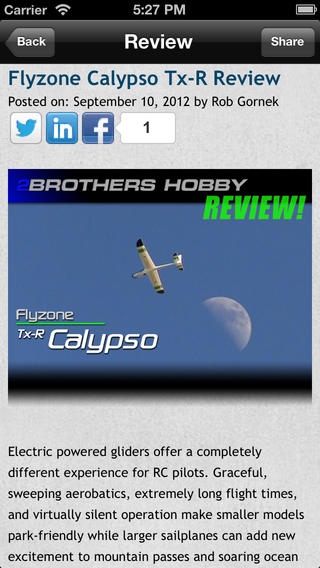RC Flight Source 1.2.4
Continue to app
Free Version
Publisher Description
Celebrate the 2014 flying season by grabbing the #1 RC flight app in 7 countries! Over 240,000 subscribers worldwide rely on RC Flight Source for: Comprehensive video product reviews Latest RC flight news Video workshop tutorials 23 calculators and reference tools The official AMA flying field locator New Tools! Glow Fuel Guide - Brought to you by Byron Fuels , the Glow Fuel Guide will help you choose just the right blend for your glow-powered aircraft. Nitro-methane %, Lubrication %, and Lubrication type are displayed to help you get top performance and long life from your glow engine. Gas Oil Mix with Volumetric Change - Mixing gas and oil? Find the right mix quantities in BOTH directions! Our unique calculator not only helps you make a fresh batch but also guides you through changing a mix ratio. Fuel Prop Guide - Gas or glow, our prop guide will help you find the right prop size. It even gives you 3-bladed prop recommendations! Wing Cube Loading - Take wing loading to a new level! Our Wing Cube Loading calc will give you real-world classification of your airframes handling characteristics. Based on decades of research, Wing Cube Loading is the most effective way to analyze your airframe before you even leave the ground. Drill Index - Metric, US Imperial, Lettered, Numbered, Fractional...it's all here! No more guessing the right size drill bit, our fully interactive index keeps the data right at your fingertips. It even includes a quick search feature by measurement unit. Also included in version 1.2: Visual Parts Locator Allows new and seasoned pilots and builders to visually locate and choose from over 1000 upgrade and repair parts for their aircraft. Build and share custom material lists and order parts right from your device. News feeds updated regularly Product releases, Flight News, Competition results, Editorials and more. Monthly video product reviews See how the latest Airplanes, Helicopters, and support hardware perform on the bench and in the field. Workshop video clinics in 7 distinct categories From basic soldering techniques to advanced computer radio programming, new clinics are added on a regular basis. 21 build and flight calculators Don't go to the field without them! With over a dozen at your disposal, your most critical tools are always handy. Conversion tables, Formulas, and Wire Gauges Look no further than your device for all those critical calculations you need before the maiden flight. AMA's exclusive Flying Field and Club Locator Search over 2,400 flying sites and clubs - you might be surprised...they're everywhere! Integrated mapping gives you directions from your current location to the flying field along with restrictions, features, and club contact information. _________________________________________
Requires iOS 5.1.1 or later. Compatible with iPhone, iPad, and iPod touch.
About RC Flight Source
RC Flight Source is a free app for iOS published in the Food & Drink list of apps, part of Home & Hobby.
The company that develops RC Flight Source is 2 Brothers Hobby, LLC.. The latest version released by its developer is 1.2.4.
To install RC Flight Source on your iOS device, just click the green Continue To App button above to start the installation process. The app is listed on our website since 2011-09-07 and was downloaded 2 times. We have already checked if the download link is safe, however for your own protection we recommend that you scan the downloaded app with your antivirus. Your antivirus may detect the RC Flight Source as malware if the download link is broken.
How to install RC Flight Source on your iOS device:
- Click on the Continue To App button on our website. This will redirect you to the App Store.
- Once the RC Flight Source is shown in the iTunes listing of your iOS device, you can start its download and installation. Tap on the GET button to the right of the app to start downloading it.
- If you are not logged-in the iOS appstore app, you'll be prompted for your your Apple ID and/or password.
- After RC Flight Source is downloaded, you'll see an INSTALL button to the right. Tap on it to start the actual installation of the iOS app.
- Once installation is finished you can tap on the OPEN button to start it. Its icon will also be added to your device home screen.